Smartphones are gaining ground on the humble desktop as more and more of us are using portable devices to access the internet. Users looking for services on their mobile device are far more likely to ‘click and call’ rather than send an email.
In order to demonstrate a ROI to your clients, it’s actually really simple to record just how many clicks and calls your clients are receiving within Google Analytics.
Track each click with an event
Whether your phone number is real-text, a graphic or something completely different, you can wrap it with the following code that not only ensures the phone number can be pressed to make a call, but also track just how many people are clicking/touching it:
Ensure that you include the tel: and phone number within the href of the anchor. Within the function, you can see I’ve specified three parameters. You can fully understand how best to label and use these parameters here, but in summary they are ‘category name’ (Phone Call Tracking), ‘action’ (Click/Touch) and the third is an optional label/description for the event (footer). You’ll see in my Gist example above, I have used the optional label parameter to distinguish the location of the phone number.
How it looks in Google Analytics
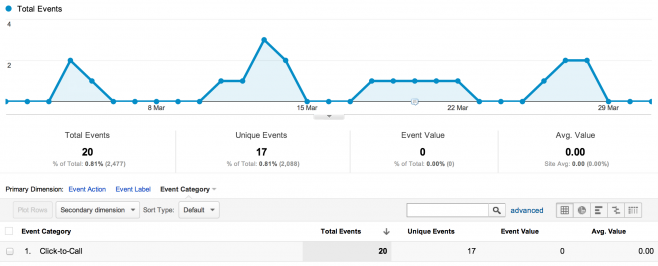
The great thing is you don’t need to set anything up at all, within Google Analytics. The event is pushed automatically, and you can find your data by navigating to Content > Events. Not exactly a plethora of clicks in my example above, however you get the idea!