If you have ever received the error “Connection String is Empty” while attempting to install extensions via Magento Connect then the easy was around it is to fill out your FTP details in the settings tab to change the deployment type:
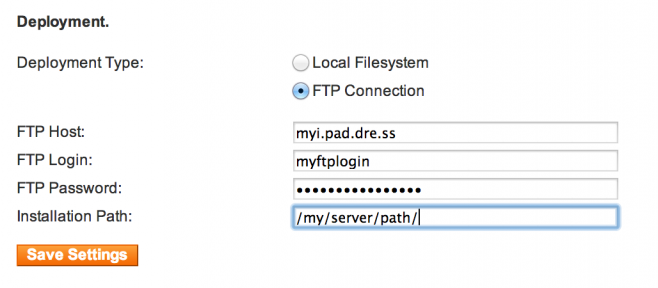
Change your deployment type to FTP connection – fill in your details as well as the path to your Magento store. The path to your Magento store could either be a local path e.g. “/shop” or you can also try your server path e.g. “/var/www/vhosts/mywebsite.co.uk/httpdocs/shop” (for plesk).
Once this is done you should be able to once again successfully install your favourite Magento extensions!