Safety and security on the web isn’t something most of us think about day to day.
Sure, we hear stories now and again about data breaches. But when was the last time you actively thought about security while browsing?
Personally, it’s been years since I checked the browser bar while putting in my credit card number. It feels like the web of 2017 is mostly safe.
Google is aware of this behaviour. But it still wants to make the web even safer for everyone. And this year it’s putting in place a series of changes aimed at forcing all websites to install an SSL certificate.
What’s that? It encrypts data between the web server and your browser.
It’s what allows your website to show https:// in the browser bar, rather than just plain old http://. If your site displays https:// it means your website is secure.
![]()
Google is going to use its browser, Chrome, to force websites to update to an SSL (at time of writing, Chrome has just under 58% of the browser market).
Right now, if your website has an SSL, then you are rewarded with the green padlock, and the green word ‘Secure’:
![]()
That’s great, because consumers will see that word and feel safer.
If your website doesn’t have an SSL yet, you’ll currently see an exclamation mark:
![]()
The problems start if you ask someone to enter a password or credit card data and you don’t have an SSL. That’s when Chrome will label your website as ‘Not secure’:
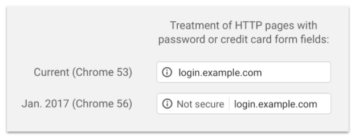
And it won’t be long before they wave a big red flag about it:
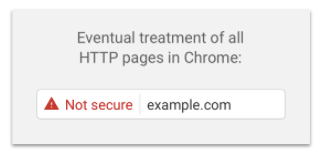
In fact, the plan is to eventually label ALL non-secure pages with this horrible warning.
Think about that. If a green message that says ‘Secure’ makes consumers feel at ease… red text saying ‘Not secure’ will make them feel very uneasy. You don’t want them feeling that way about your website.
You can read Google’s announcement about this here.
There are also SEO benefits to installing an SSL. It’s currently number 71 on the top 200 rankings list.
Good news. If we host your website, we can install an SSL for you, for a small fee. There’s literally nothing for you to do.
Once you have installed this, there are a few steps to take to make sure it doesn’t affect your SEO:
1) Crawl your current website, update all of the links and set up 301 redirects. Make sure you change all of the website formats you have used. For example, http://yourdomain.co.uk to https://yourdomain.co.uk, and http://www.yourdomain.co.uk to https://www.yourdomain.co.uk.
2) Update the https version of your website in your robots file, Webmaster tools and Google Analytics
3) Resubmit your site map, and check links from social media sites and email marketing software
If you are an SEO client, we can do this for you for a small fee