Recently I’ve been using some software to track what customers are up to when landing on a site, and it opened my eyes to things that can sometimes be overlooked. So here are 5 simple but useful tips, to improve user experience.
1. Navigation
What’s one of the first things you see when you land on a website? The navigation! (If you can’t, you’ve already got a problem.)
Most customers will already have an idea of what they are looking for. It’s now your job to make it as easy as possible to find.
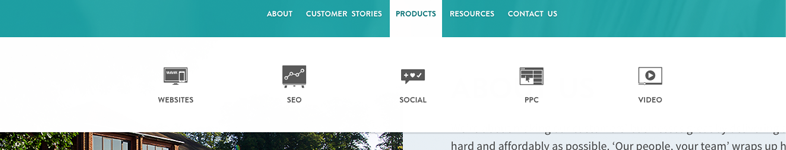
Having clear, labelled, clickable navigation items can reduce the steps it takes a customer to reach their goal and increase the click through rate.
Smashing Magazine conducted a test of some well known brands and this demonstrated that navigation played a big part in UX and although this was back in 2013, it’s still relevant today.
2. Visual, Engaging, Relevant Content
Engaging customers to stay on your site and reach that end goal of sending an enquiry is one of the main issues we face.
Lack of imagery is a big frustration of mine. We, as online customers, don’t have the luxury of holding or trying out a product before we buy, so visual content is necessary, whether that’s large product photos or video demonstrations.
Most people don’t thoroughly read entire sections of text, they scan it. So including relevant headings, powerful images and CTAs can vastly improve user experience.
Relevant, useful content that tends to get left till the checkout process are things like delivery time and costs. Presenting this sooner can not only improve engagement but also reduce frustration.
Removing steps out of the customer journey will also increase consumer trust in your site and ultimately your brand.
3. Being Social & Using Reviews
What adds more trust to a product, service or brand than reviews or social media interaction? It’s definitely what I read before deciding to purchase.
So why don’t we do it more often? I’m personally more likely to buy if I know other people have.
Google loves natural, unique content, so use it! Reach out to your customers, send them emails, ask them to leave a review through Facebook and Twitter and build up that reputation. Thank your positive reviewers for their custom and evaluate your negative ones to see how you can improve their future experience.
4. Maximise Site Speed
We go on and on about this in the industry and how it plays a massive part of UX for any website. It’s bad enough having a slow internet connection, but landing on a slow website can also be the difference between an enquiry or not.
I use different tools to check this, but Pingdom is a good place to start when you’re after ideas of what you need to improve. Whether that’s large image files or troublesome scripts and plugins, Pingdom will give you on overall score on how your site performs.
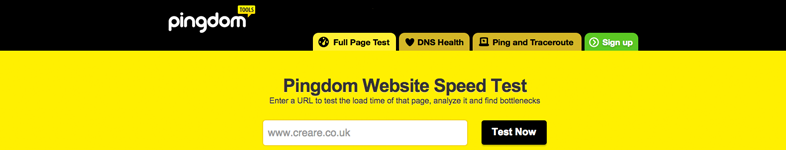
Check out other services that could improve your site speed. Something that we highly recommend is the use of CloudFlare. If you’re unfamiliar with what they do, this is what they say;
“We automatically optimize the delivery of your web pages so your visitors get the fastest page load times and best performance. We also block threats and limit abusive bots and crawlers from wasting your bandwidth and server resources.â€
5. Make It Mobile
With the recent update from Google, it’s surprising how many websites still haven’t switched to a mobile friendly site.
Smart Insights have shown that for 2015 so far, mobile has surpassed desktop 51% to 42%. As they explain;
“If you’re not able to reach your audience through mobile search or display, or you’re not providing a satisfactory mobile experience you will miss out compared to competitors who are.â€
It’s simple, make it easy for your customers or they won’t hesitate to find it somewhere else.
Final Thoughts
These ideas are just the beginning. There are so many other aspects that could improve UX, but this should give you an idea of where to start. If you’re still stuck why not use our own Digital Health Check app to give you an idea of what you need to improve on?
- Take a step back and use your site as a customer. Choose something to search for and time how long it takes you to get from A – B.
- Look at your navigation, whether that’s your menus, filters or search functions. This is your map!
- Review your content, not just text but imagery, videos and CTAs – it should engage and excite.
- Be active on social media and encourage reviews. This builds trust and reputation.
- Maximise site speed to it’s potential. Use software to check and improve.
- If you haven’t already, make sure your site is mobile friendly. If it’s not, you are going to struggle against your competitors.
